Thunderbird Plain Text Signature
Signatures are created in Thunderbird's Account Settings interface. Click Tools > Account Settings, and then, in the left panel, select the account for which you want to create a signature.
To configure a plain-text signature, enter the text you want to append to each outgoing message in the Signature text field. Plain text signatures work with messages formatted both in HTML and in text.
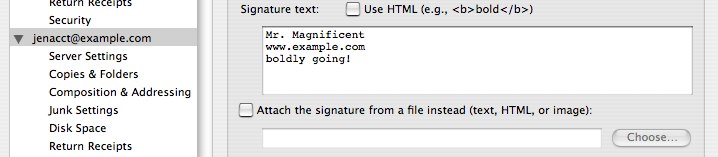

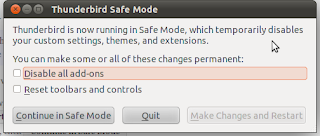
Comments
Post a Comment